[dropcap]P[/dropcap]ro bloggers always habitual to backup their Blogger template. care is better than cure. Before you do anything with your blogger template, I will strongly recommended you to backup your blogger blog along with this You should know to how to backup entire blogger blog & Restore it again like post, pages categories and all those stuff.
Why to backup Blogger Template?
You might be using premium or free blogger template. There are numbers of bloggers are blogging on blogger base blog. So you must have tried numbers of tutorial like inserting JavaScript, Modifying HTML and all those stuff.
You may have find that when you remove already existing code from template and save template, It’s not possible to get that code again. So if you have backup files than you can easily able to get your code.
How to Backup Blogger Template?
Step 1:- Navigate: Blogger Dashboard > Template > Backup / Restore.
Step 2:- Click the Download Full Template link.
Step 3:- Choose where to save and name of the file – click the Save button.
Step 4:- Finished – you have now a backup of your template.
How to Restore Blogger Template?
So you are ready with your blogger template, It’s same like installing third party template in blogger blog.
Step 1:- Navigate: Blogger Dashboard > Template > Backup / Restore.
Step 2:- Click on choose file, and upload your backup template.
Step 3:- That set.
How to Find Code in Backup Template without Restore?
It’s quite easy to find your code in backup blogger template. Just open backup file in notepad or notepad plus. Search your code, it will same coding as in blogger HTML editor.
Conclusion:
Always backup your blogger blog template as well as entire blogger blog, save it in your hard disk date wise. It will help you to sustain successful blogging life.

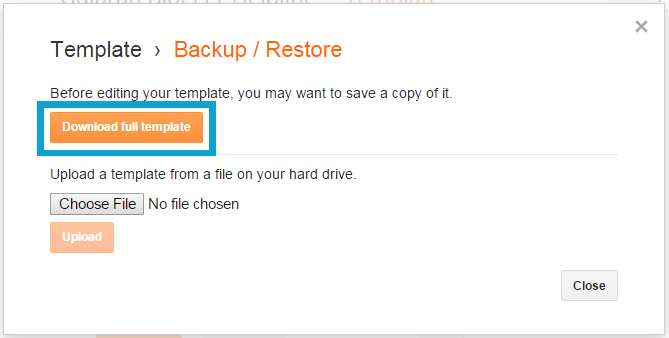



Thank you 🙂
If I mess up my template, how do I upload the template I just saved?
@Heeren Tanna
On the off chance that I foul up my layout, how would I transfer the format I simply spared?
regards
rakhi
@Rakhi,
If you have a backup of your blogger blog, than you can restore it. But you didn’t took backup of that layout and saved new changes there are no chances to restore it.