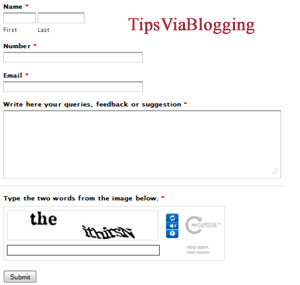 Contact page is a one of the most importance page to must have in every blog or website. it is emphatically highly required when visitors, press, advertiser or bloggers are wanted to communicate with you. As a author or owner of blog having contact us page is a one characteristic of professional blog or website. You can create more than one form for example you may create form for guest posting form to your blog. It’s create very bad impression when some one of your visitors are wanted to communicated with you and they don’t find any ways for the same. So here is a post adding contact us page in blog as well as customization of that page.
Contact page is a one of the most importance page to must have in every blog or website. it is emphatically highly required when visitors, press, advertiser or bloggers are wanted to communicate with you. As a author or owner of blog having contact us page is a one characteristic of professional blog or website. You can create more than one form for example you may create form for guest posting form to your blog. It’s create very bad impression when some one of your visitors are wanted to communicated with you and they don’t find any ways for the same. So here is a post adding contact us page in blog as well as customization of that page.
How To Create Contact Page For Blogger Blog?
Now a days there are multiple websites are available which provides you form builder facilities. Here i have prefer one of those website which is www.wufoo.com Here i have insert few screenshot for your ease of understanding.
Step 1: Log on to www.wufoo.com
Step 2: Click on Sign Up For Free.

Step 3: Fill up the form details like Email address, password, and enter valid username in Account URL field and Agree Terms and condition.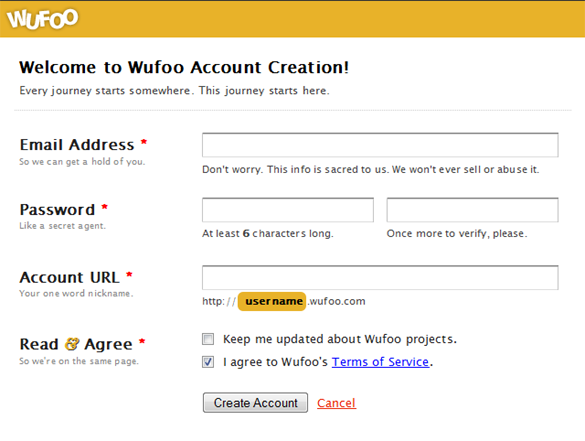 Step 4: Now within few minute you will receive email in which you are required to find verification link and click on it (if it is required fill up your personal information if not than move to next step)
Step 4: Now within few minute you will receive email in which you are required to find verification link and click on it (if it is required fill up your personal information if not than move to next step)
Step 5: Login in to your wufoo accout Click here.
Step 6: Click on “New Form” button.
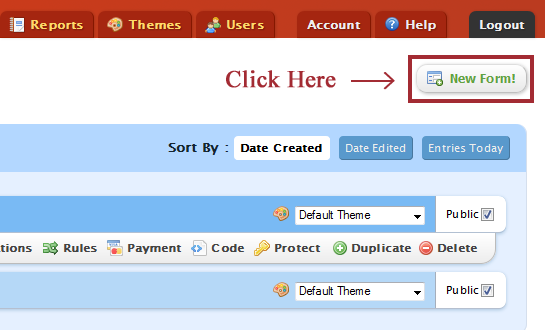
Step 7: Insert the Field like Form name, Description Name, Number, Email, And Field setting etc. (It depend on you what ever you want. Here i have just mentioned necessary items only)

Step 8 : Click on “Save Form” button which you find from right bottom side. Now you will see following popup on your screen through which you are required to Setup email notification for your form. It is very much necessary to setup it to deliver instant services. And Click on Last button that is “I’m finished! Take me back to the form manager.”
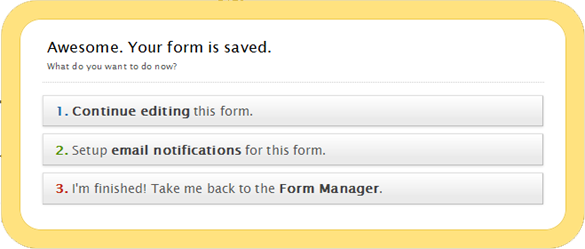
Step 9: Now you are required to find embed code of your form which you are required to add in your blogger post or post see following screenshot for more information.
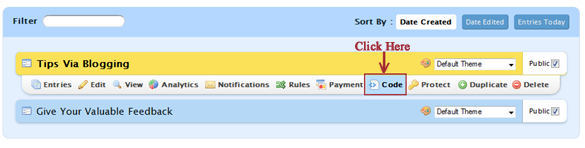
Step 10: Copy “iframe Version Code.”
Step 11: Paste this code in your post or you can paste it in page also. Be sure that title must be represent that it is your contact page e.g. Contac us.
Step 12: Publish your post or page. That set.
How to Customize Contact Page For Blogger Blog?
You may customize your contact us page as i have use tips for increasing full width for my contact us page. For this purpose you are required to following link for it.
So this is all from my side share you view with us what you feel about this post. Or having any kind of trouble than comment it we will try to solve it 🙂



