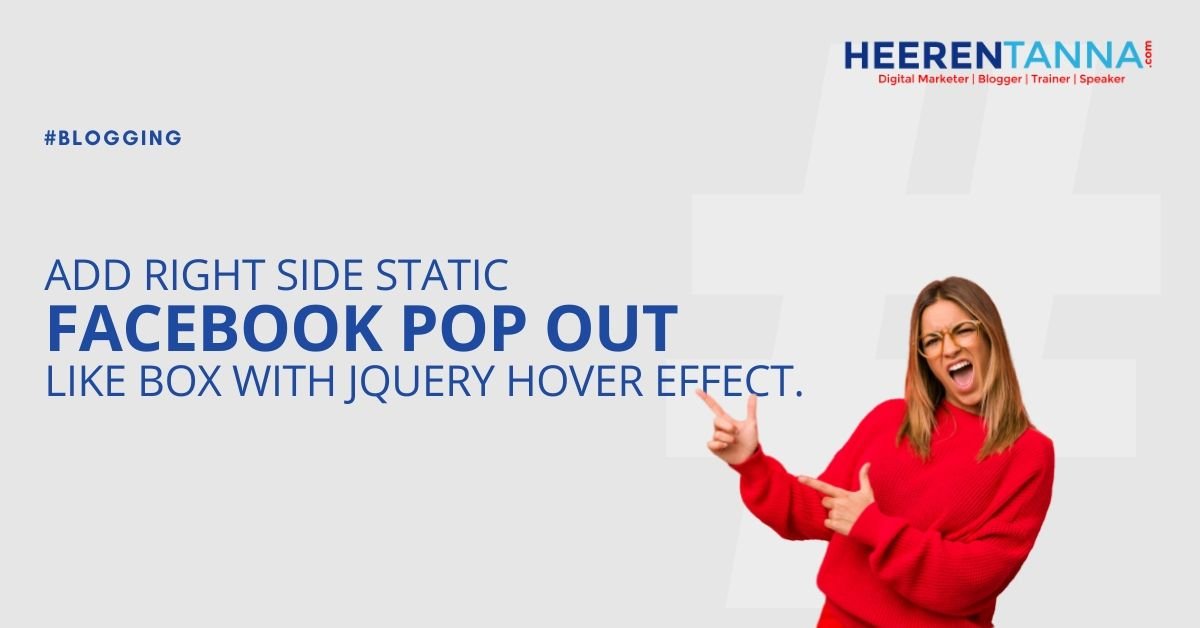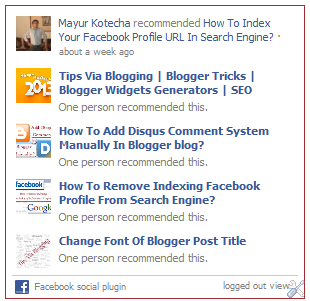
We have just added another Facebook plugins on our sidebar to engage more and more visitors in our website. Basically this will help to build up internal links to your website, Now question comes in our mind that why we need to work on internal links? Well effective blogging is only possible if you work not only on external links but also engaging visitors in your website is very much important which is possible through internal link only, Any website or blog is nothing without visitors. Its like body without soul there is no worth of it, so lets install this plugging in blog and bust our blog traffic.
How To Add Facebook Activity Feed Plugin Widgets To Blogger?
Step1: Editing Facebook JavaScript In Blogger Template.
If you have all ready install facebook comment box or Facebook recommendation bar than directly jump to Widget editing session(Step 2).
-
- Log in blogger account.
- Go to Blogger Dashboard > Template > Edit HTML > Proceed.
Search Following code ( By pressing Ctrl+f).
<body>
-
- Copy and paste following code Just below <body> tag.
<div id=”fb-root”></div> <script>(function(d, s, id) { var js, fjs = d.getElementsByTagName(s)[0]; if (d.getElementById(id)) return; js = d.createElement(s); js.id = id; js.src = “//connect.facebook.net/en_US/all.js#xfbml=1”; fjs.parentNode.insertBefore(js, fjs); }(document, ‘script’, ‘facebook-jssdk’));</script>
- Save Template.
Step 2: Adding Customized Widget To Blogger Blog.
- Make Following Changes in widget:
- Enter your website URL without http:// protocol. ( e.g: www.tipsviablogging.com).
- Set width and height as per your template requirement. Here i have defulty set it as a 300×450.
- Set your border color (Don’t forget to insert ‘#’ sign).
- Set recommendation either “true” or “false”. Your friend like will appear below the title if you choose true option or else choose false option if you don’t want to show that.
- Click on Generate Button > Add To Blogger Button and follow simple instruction you will be albe to add this plugin in your blogger blog easily.
Feedback
Your feedback is most important for us. Kindly share your views, suggestions, query or anything that you would like to share with us, Just comment it below. We love it a lot. 🙂