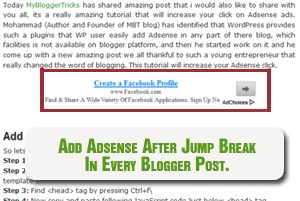 Yesterday, MyBloggerTricks has shared amazing post that i would also like to share with you all, its a really amazing tutorial that will increase your click on Adsense ads. Mohammad (Author and Founder of MBT blog) has identified that WordPress provides such a plugins that WP user easily add Adsense in any part of there blog, which facilities is not available on blogger platform, and then he started work on it and he come up with a new amazing post we all thankful to such a young entrepreneur that really changed the word of blogging. This tutorial will increase your Adsense click.
Yesterday, MyBloggerTricks has shared amazing post that i would also like to share with you all, its a really amazing tutorial that will increase your click on Adsense ads. Mohammad (Author and Founder of MBT blog) has identified that WordPress provides such a plugins that WP user easily add Adsense in any part of there blog, which facilities is not available on blogger platform, and then he started work on it and he come up with a new amazing post we all thankful to such a young entrepreneur that really changed the word of blogging. This tutorial will increase your Adsense click.
Add Adsense After Jump Break In Every Blogger Post.
So lets begin with the tutorial
Step 1: Log in blogger account
Step 2: Go to blogger dashboard > Template > Edit HTML > “Tick on expand widget template”.
Step 3: Find <head> tag by pressing Ctrl+f
Step 4: Now copy and paste following JavaScript code Just below <head> tag.
<script src=’http://ajax.googleapis.com/ajax/libs/jquery/1/jquery.min.js’ type=’text/javascript’/>
Step 5: Copy and Paste following code just below <head> tag
<script type=’text/javascript’>
$(document).ready(function(){
$('a[name="more"]').before($('#MBT-google-ad').html());
$('#MBT-google-ad').html('');
});
</script>
Step 6: Search For Following code
<data:post.body/>
Step 7: just below <data:post.body/> code paste following code.
<b:if cond=’data:blog.pageType == "item"’>
<div id=’MBT-google-ad’>
<br/>
<center>
ADD PARSER ADSENSE CODE HERE
</center>
<br/>
</div>
</b:if>
Replace above highlighted code with parser adsense code
- Parser your default Adsense code from here : HTML Parser Converter Tools
Step 8: Save template that set.
FeedBack
You can also share your valuable suggestion, Queries or anything that you would like to share with us just comment it below. We love it a lot. 🙂



Nice share bro. My adsense got banned for policy.. I dont get exact reasons. Started new blog : mybloggingway.com
your post is really helpful . Thanks for sharing it .
http://www.adeelzsoft.blogspot.com
regards
As you can see in my blog posting tengon adsense ad, right after the title.
When I put the ad like this explanation I have problems, the ad before reading more completely blank, only the space and do not see the ad.
I have to refresh the page or do Ctrl + F5 to display the second adsense, is very good and the way the ad is to help my income by at least 50% but I need it to work, I need someone’s help to know how to fix the problem.
Note:
When I put only the ad before reading more and elimindo under the title, it works well … (the need two …)
thanks
Please check this post:
http://www.rellenadodecartuchos.com/2013/10/como-instalar-sistema-de-tinta-continua-a-impresora-canon-pixma-mg4210.html
Hi, I by chance land here to your blog. I will try it in my website. Hope it will work. Thank you for sharing..
All the best ^_^ hoping to see you again here
Its really a nice blog sharing some best techniques . It is really helpful.
It’s been a year since you commented, so perhaps , you’ve figured this out already, but the reason the ad shows blank is that you have too many ads on the page.
You can have a max of 3 image ads, 3 text ads and two search bars.
You can change your settings in adsense now so the ad will choose from text and image ads..
You could also tweak the code to indicate which ads should get served first.