Blogger is a highly used blog platform as well as easy to use with comparison of other blog. FeedBurner is website which provides you a free services . Its allowed to your readers to subscribe your blog and make them updated with your blog. It is observe that many loyal reader are frequently visiting blog, When you publish your post, feed burner will automatically send to email to your reader’s email inbox. A part from it many website or communities are dealing with RSS subscriber like Sponsor reviews. If you already have a blog that it will east for you to generate feeds for your blog. Otherwise you can create your blog read our post : How To Create Blogger Blog In Faster And Easier Way? .
Create RSS Feeds For Your Blogger Blog With FeedBurner.
Here i have embed screenshot for your better understanding. Follow each step in sequence.
Step 1: Login with your Gmail Account in to FeedBurner website.
Step 2: See following screenshot and accordingly enter your blog address.

Step 3: After it another page will appear just like below screenshot you have to select second option and than click on “Next” button.

Step 4: In this step you are required to add feed title and feed address, Be sure that address must be unique one. and than Click on Next button.

Step 5: Congratulation, your RSS feed is created. here you are required to copy your feed address which we are going to add in blogger setting. And click on Next button.
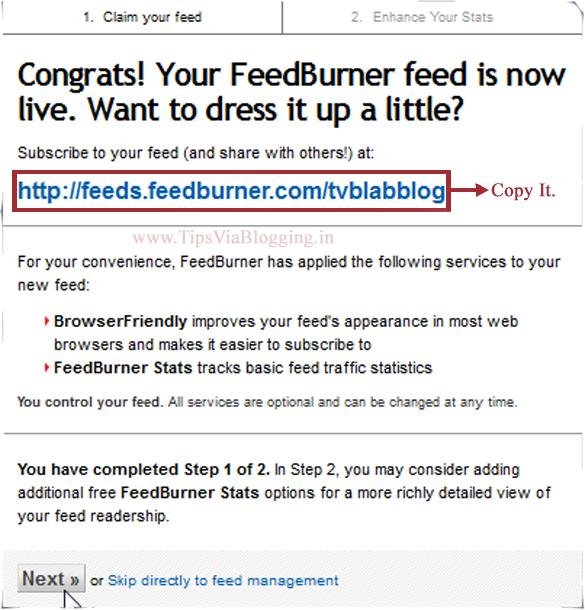
Step 6: Now customize your feed as per below screenshot. Than click on Next button.

Step 7: You will be notify that “You Have Successfully Updated The Feed “feedname“.
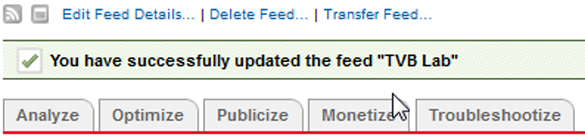
Step 8: Now Login into your blogger blog go to Setting > Other > Site Feed. and customize as per below screenshot. And most important click on save button.
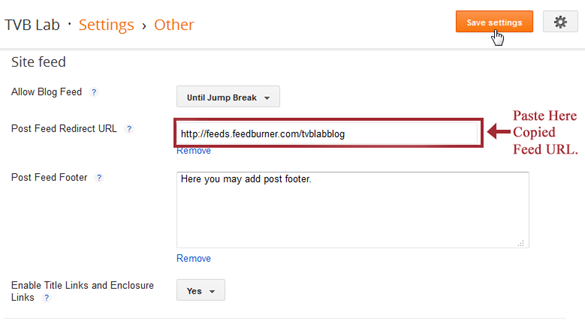
How ever your feed is totally new it will required few hours time to be generated so be patient. Write comment below if you like this post or having any type of query related this post.


