 If you don’t know what is meta tag is? and whats its important is ? than this post will helpful to you add meta tag in you blog or website. Meta tag play a very important roll to gain traffic from search engine like Google, Yahoo, Msn, Bing and so on. There are three tag involve in meta tag Meta description, Meta keyword and Meta robot tag. in which meta description part is most important so as be careful while constructing meta description it must not be exceed 150 characters.
If you don’t know what is meta tag is? and whats its important is ? than this post will helpful to you add meta tag in you blog or website. Meta tag play a very important roll to gain traffic from search engine like Google, Yahoo, Msn, Bing and so on. There are three tag involve in meta tag Meta description, Meta keyword and Meta robot tag. in which meta description part is most important so as be careful while constructing meta description it must not be exceed 150 characters.
Add Meta Tag To Blogger blog
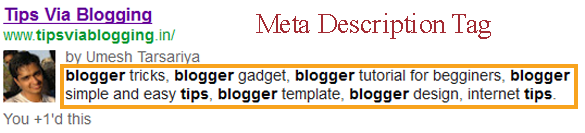




i am use basic ‘title,description,keyword meta tag. for my blog at – . but i don’t get traffic please help me.
Hi chetan , For search engine optimization Meta tag is very essential but its not only one concept, there are many other aspect which you have to consider like, blog load time, blogger search prefrence setting, sitemap submition on other webmaster tools of the search engines, on page optimization, you can do it by your self i had shared a number of post about it on this blog.
Refer This Category: Blogger SEO