
What is Sitemap and How it Works?
As the word sitemap itself give its simple meaning, A page which represent Map for your website, A sitemap page which includes total links, publish time and priorities, Image link, Video video link and so on.
Lets See official video of google webmaster youtube video get more idea about it.
How To Submit Blogger Sitemap To Google in Simplest Way?
Step 1: Go to Google webmaster tools.
Step 2: Log in with your gmail accout. ( Use only those email address through which you are login in blogger blog.)
Step 3: You will find All your blog that you created with your current email id. Click on that blog in which you want to submit sitemap.

Step 4:Now find Sitemaps Button and click on it see following screenshot for your better understanding.
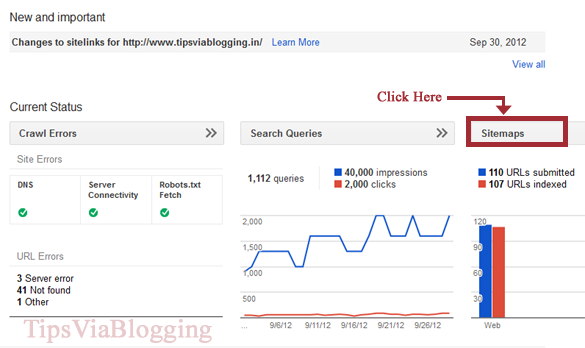
Step 5: Now you are required to find “Add/Test SITEMAP” button and click on it.
Step 6: Now Select your sitemap code and copy and past it on Add/Test SITEMAP field.( See below screenshot for better understanding. )
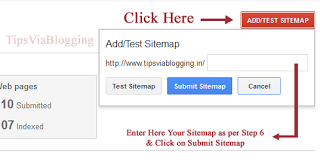
If your blog having Less Than 500 post than copy following code and past it on Add/Test SITEMAP field.
atom.xml?redirect=false&start-index=1&max-results=500
If your blog having Less Than 1000 post than copy following code and past it on Add/Test SITEMAP field.
atom.xml?redirect=false&start-index=1&max-results=500
atom.xml?redirect=false&start-index=501&max-results=500
If your blog having Less Than 1500 post than copy following code and past it on Add/Test SITEMAP field.
atom.xml?redirect=false&start-index=1&max-results=500
atom.xml?redirect=false&start-index=501&max-results=500
atom.xml?redirect=false&start-index=1001&max-results=500
That set.
Note: Google webmaster tools take some time about a week to index your blog on Google.



Simply wish to say your article is as surprising. The clearness for your publish is just cool and that i could suppose you’re a professional on this
subject. Fine with your permission let me to grasp your RSS feed to
keep updated with coming near near post. Thank you 1,000,000 and please carry on the enjoyable work.
I love the valuable information you provide in your articles.
I am going to bookmark your blog and check again here regularly.
I am just quite sure I’ll learn many new stuff on this site!
Good luck for the next!