 Just a day before i had share a tutorial about optimizing Image in search engine, now today i am coming up with another tutorial about adding Title and Alt tag, as a part of S.E.O. adding Title and Alt tag to images is very much important. adding just images without Alt and Title Tag will now help you, to optimize your images in search results. If you don’t have a complete knowledge about how to insert Title and Alt tag to images, Don’t worried Blogger post editor has a feature to insert both the attributes. here is a article which guides you with step by step instruction, apart from it i had inserted screenshot images also.
Just a day before i had share a tutorial about optimizing Image in search engine, now today i am coming up with another tutorial about adding Title and Alt tag, as a part of S.E.O. adding Title and Alt tag to images is very much important. adding just images without Alt and Title Tag will now help you, to optimize your images in search results. If you don’t have a complete knowledge about how to insert Title and Alt tag to images, Don’t worried Blogger post editor has a feature to insert both the attributes. here is a article which guides you with step by step instruction, apart from it i had inserted screenshot images also.
Add Title and Alt tag to blogger images
Step 1: Login In to blogger account.
Step 2: Select your blog.
Step 3: Click on New Post. you will find insert image option (See Below Screenshot).
Step 2: Select your blog.
Step 3: Click on New Post. you will find insert image option (See Below Screenshot).
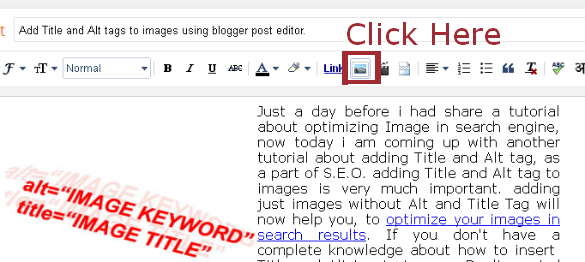 Step 4: Click on Choose File Button, Select your image file and upload it.
Step 4: Click on Choose File Button, Select your image file and upload it.
Step 5: Once you upload it, click once on image you will find properties option.
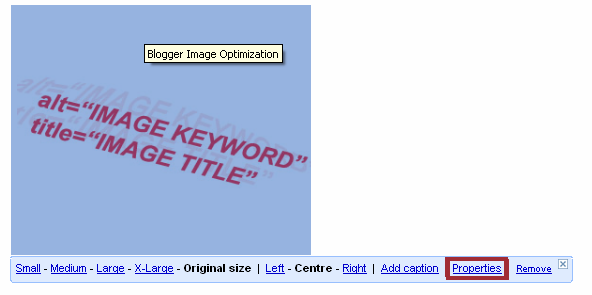
Step 6: Click on Properties Option you will find both the field option for Title and Alt.
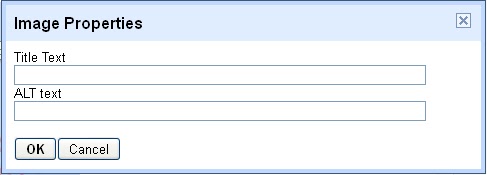
Step 7: Add at maximum 3 keywords related to your image characteristics in both the field, click on “ok” button, that set.
You have to add keywords to both of the field, and kept in mind that don’t use more than 3 to 4 keywords in it. it will help you to optimize your blogger post in search engines.


