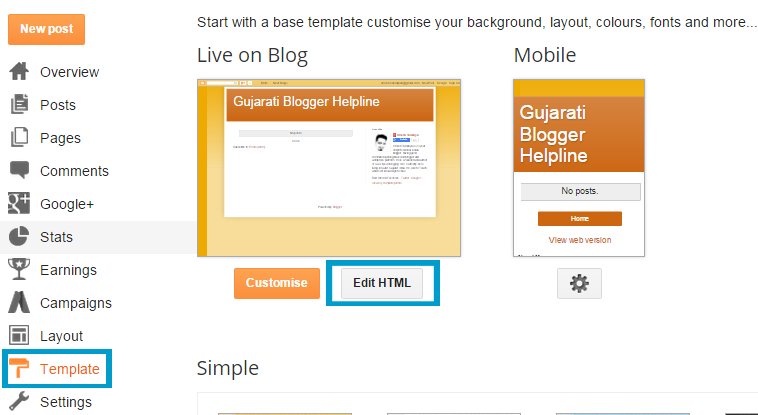[dropcap]B[/dropcap]logger is one of the most popular blogging C.M.S. It is found that most of the blogger starts their career with it as it is completely free and no technological knowledge required to manage it. However after some time they spend in writing awesome articles, they start worried about the designing part of the blogger blog.
At present era of competition only writing good articles not enough we have to focus on the look and feel of a blogger blog and hence here I have come up with another blogger post and that is how to change of modify older, home and newer navigation link with attractive images that will surly helps your to build successful relationship with blog visitors.
Related Post: Replace Older Post & Newer Post Links/Images With Post Title on Blogger.
Change Older, Newer and Home link with Image in blogger.
Customize Your Post:
Setting Instruction:
Step 1:- Backup Your Blogger Template.
Before proceeding further, First think I recommended it to backup your blogger blog. If you don’t know how to backup your blogger blog than kindly go through below link.
Related Stuff: How to backup your blogger template ?
Step 2:- Navigate: Blog Dashboard > Template > Edit HTML.
Step 3:- You just need to find following three code in Template code and follow given instruction.
- <data:newerPageTitle/> Replace this with <img src=’Enter here your new post URL‘ style=’border: 0 none;vertical-align: middle;’/>
- <data:olderPageTitle/> Replace this with <img src=’Enter Here Your Old Post Image URL‘ style=’border: 0 none;vertical-align: middle;’/>
- <data:homeMsg/> Replace this with <img src=’Enter Here Your Home Page Image URL‘ style=’border: 0 none;vertical-align: middle;’/>
Step 4:- Click on Preview & Save Button.
Conclusion:
Here on this page I have tried to simplify your task as soon as possible as i know at initial stage it’s very hard to understand all the technological terminologies. But still if you find any complications than fill free to comment below, I will try to solve your problem as soon as possible.